
CF Yogi is proud to now have our Kids Yoga classes and on-demand videos hosted by Beam CF Youth! Here’s a quick start guide to get your family signed up with Beam (for FREE) at beamfeelgood.com.
Pro tip: We suggest giving yourself about 10 distraction-free minutes to complete the signup process and create your child’s profile on Beam. (Perhaps set a reminder on your calendar to do the signup after the kids have gone to bed. 😉)
Step One: Register for a free account at beamfeelgood.com
First things first, you as the parent/caregiver sign up for a free account at Beam in your own name (a subprofile will be created later for any children or family members you want to add).
- Point your browser to https://beamfeelgood.com/cf-youth and click on the “Get Started” button.
- You can sign up either with your email address or Facebook account.
- Create your password (this one is just for you, not your child), and enter YOUR information (date of birth, etc.)
Step Two: Add CF Youth as a “condition”
Beam has content for several different health conditions, so make sure you select “Cystic Fibrosis Youth” so that you can access CF Yogi’s kids content!
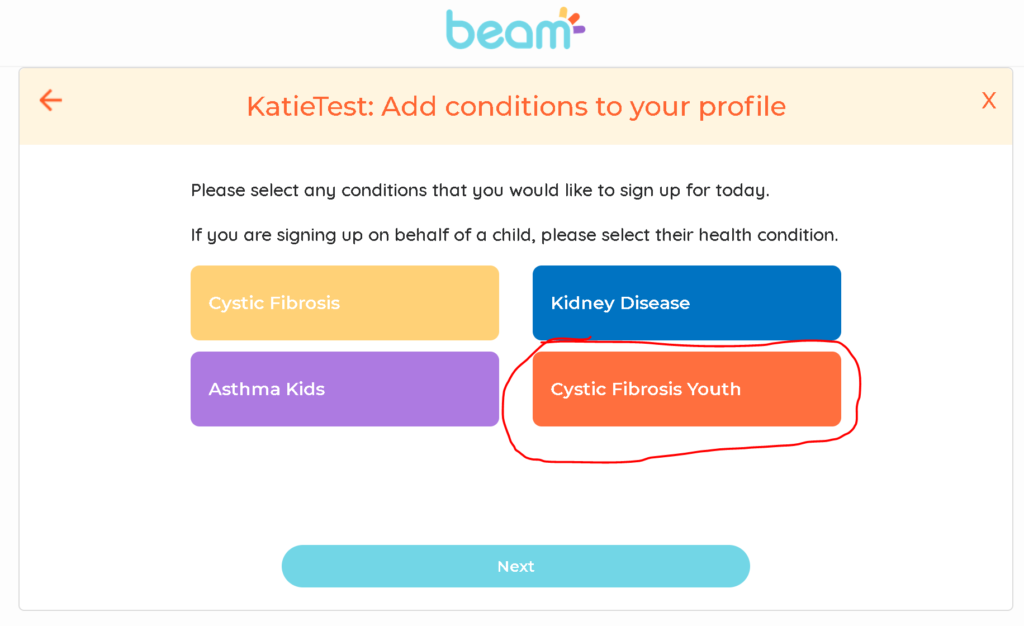
On the next screen, you’ll see a screen to provide your relationship to CF — select the appropriate answer for you.
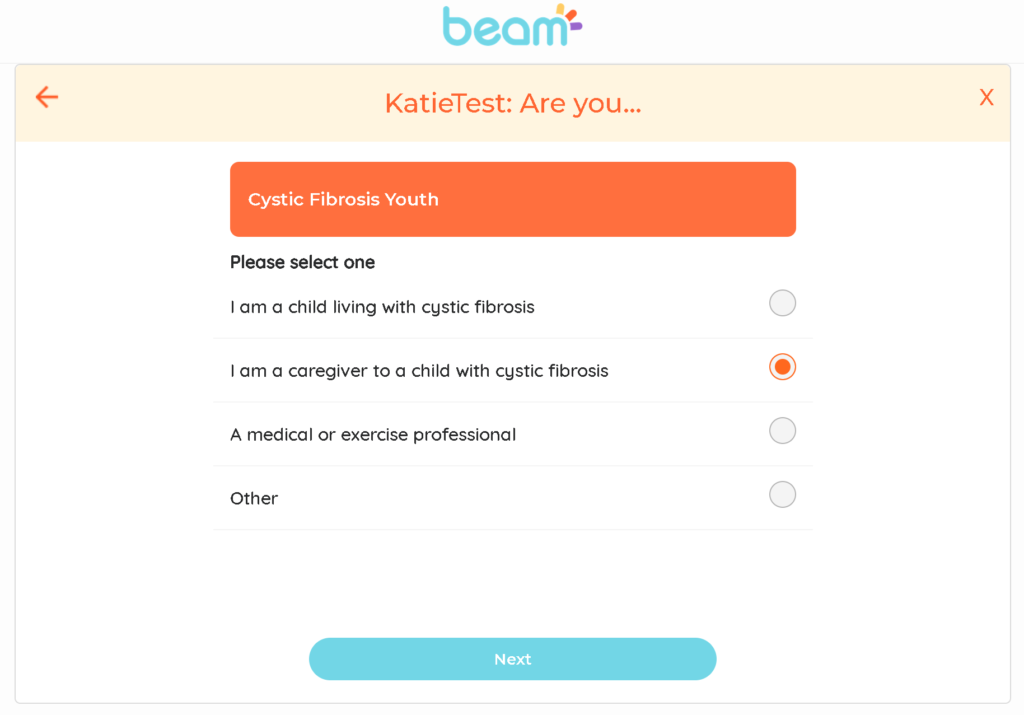
If you are asked whether you are a research participant, you can skip that screen (leave the research code field blank). If you are asked how you heard about Beam, select “A charity or another organization.”
Finally, press the “Activate Membership” Button, and you’re in!
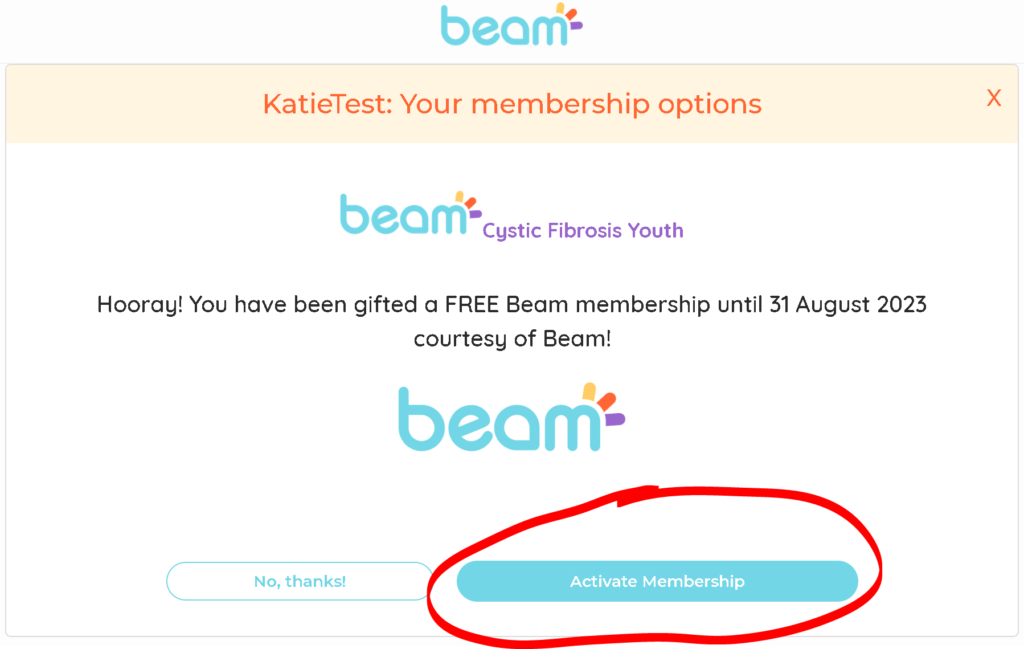
Step Three: Add your child’s profile to your account
While the above steps are all that you really need to access CF Youth content on Beam, we recommend that you take an additional step of adding your child’s profile to your account. This lets them have a separate login linked to yours, and enables activity reporting on each user in your household if you have multiple people who want to use Beam! You can make profiles for anyone in your household, regardless of whether they have CF or not.
Click the PLUS SIGN (+) to add a child profile. You’ll see the same questions as before, but this time answer the questions on behalf of your child. Repeat the process to add as many profiles as you need, and then click “All Done – Let’s Get Started!“
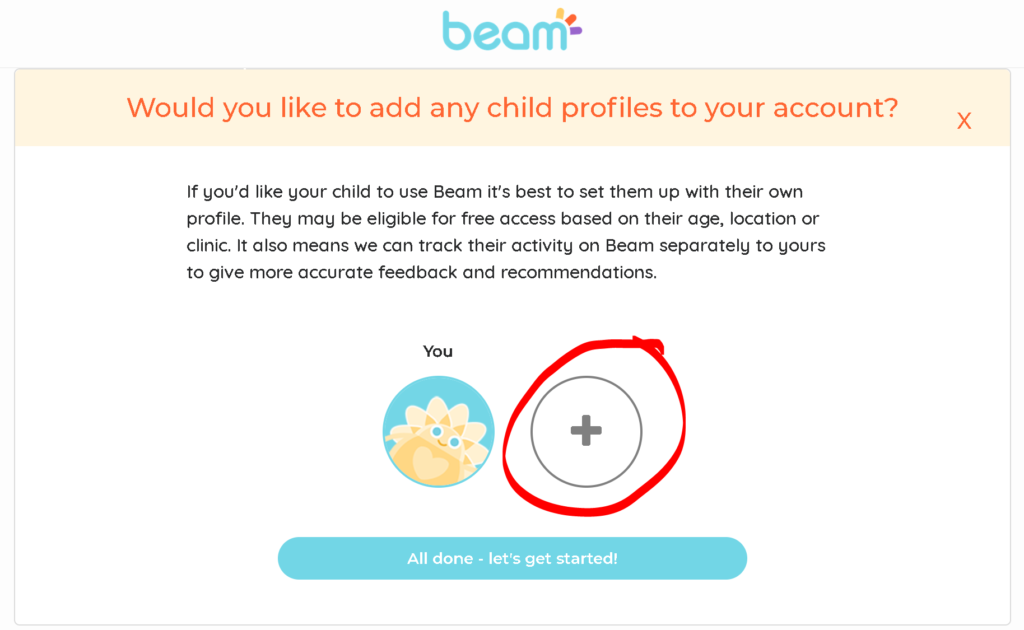
ALL DONE! Explore the Activities and HAVE FUN!
There’s a LOT more on Beam CF Youth than just yoga — so give your child some freedom to explore all the options, and find what brings THEM joy! Here are two places where you’ll go to find activities:
The On-Demand tab: Here you can browse activities by type, filter by instructor, age group, and more. Activities range from just a couple of minutes long to a half hour or more, so you can pick one that fits the length of time you have available. The “CF Yogi” quick view button will take you straight to the list of CF Yogi’s activities on this page.
The Programs tab: If you’re not sure where to start, go straight to the Start Beaming programs you’ll find here!
Remember, we need as MANY CF KIDS AS POSSIBLE to use Beam between now and August 31st, so visit often and find some activities to liven up your summer!
